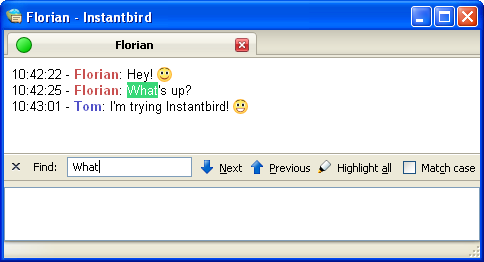
Some tools you already have in Firefox can help you manage your conversations in Instantbird:
Trying to find where a topic or keyword was mentioned in a long conversation is a common action. Instantbird uses the same findbar as Firefox to provide a search facility inside conversations. Just press Ctrl + F (Command + F on Mac OS X) and the findbar will appear:
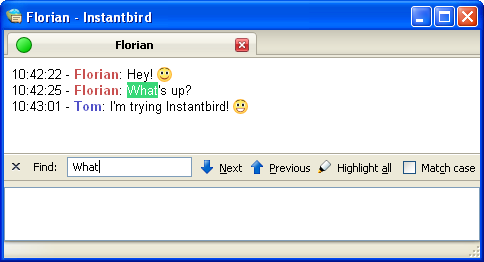
However, when looking for something in a conversation, the most recent match is probably the most interesting. That's why for Instantbird we adapted the findbar to search from bottom to top by default.
Having trouble reading the text in conversations or fitting all the content on a small screen? Then the zoom feature is for you.
The keyboard shortcuts are the same as in Firefox: Ctrl + + to increase the size, Ctrl + - to decrease, and Ctrl + 0 to reset to the default size (Command instead of Ctrl on Mac OS X).

The changes in zoom settings are applied to all conversations at once and saved so that you do not need to adapt the zoom more than once.